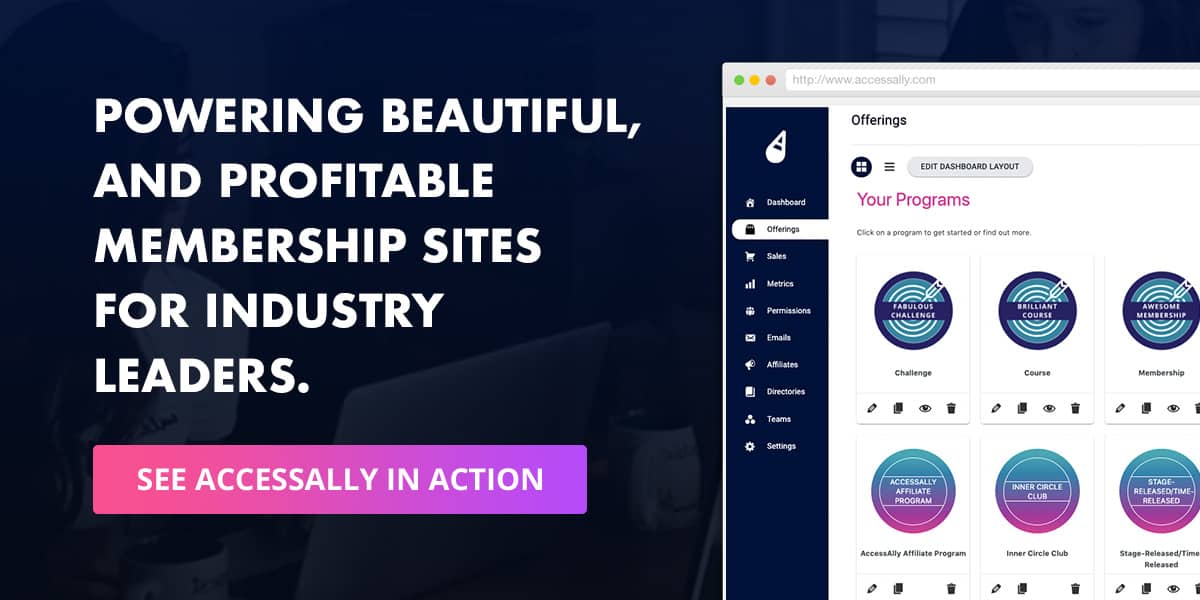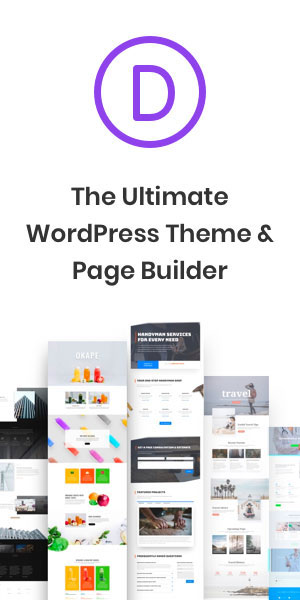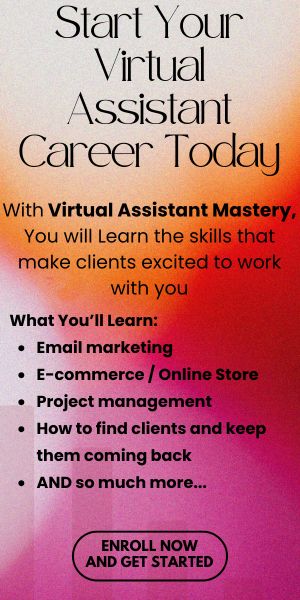Email Management Virtual Assistant
Email Management Virtual Assistant: The Keeper of a Clear Inbox
An Email Management Virtual Assistant turns an overwhelming inbox into a calm, organized space. You create order from hundreds of messages, set up systems to keep communication flowing, and ensure important emails never get lost. For busy clients, you provide peace of mind and a professional image with every timely, thoughtful reply.
What This VA Does
Email management is more than deleting spam and answering questions. It is about building a structure for communication that supports productivity, client relationships, and decision-making. You help clients focus on what matters by filtering noise and surfacing priorities.
- Inbox cleanup: Remove spam, unsubscribe from irrelevant lists, and archive old threads.
- Folder and label setup: Create a clear system for sorting messages by topic or priority.
- Filtering rules: Automate routing of recurring messages to the right folders.
- Drafting responses: Write and send replies that match your client’s tone and preferences.
- Flagging priorities: Highlight messages that require quick decisions or follow-up.
- Tracking conversations: Monitor threads until they are resolved.
Core Skills
- Organization: Build logical systems that are easy to maintain.
- Writing: Clear, professional, and friendly tone in all communications.
- Attention to detail: Ensure no important messages are missed.
- Time management: Process emails efficiently without getting stuck in the inbox.
- Discretion: Handle confidential communication with care.
- Tech proficiency: Comfort with various email platforms and tools.
Tools You May Use
- Email platforms: Gmail, Outlook, Apple Mail.
- Email organization: Labels, folders, categories, and filters.
- Productivity tools: Boomerang, SaneBox, Clean Email.
- CRM integration: Linking email to systems like HubSpot, Keap, or Salesforce.
- Template tools: TextExpander or canned responses for quick replies.
Common Services
- One-time inbox cleanup and system setup.
- Daily or weekly email triage.
- Template creation for recurring messages.
- Priority flagging and reminders for important messages.
- Management of customer service inquiries.
- Integration of email with project management tools.
Industries That Hire for This Role
- Entrepreneurs and small business owners: Reduce time spent in the inbox.
- Coaches and consultants: Ensure client emails get fast, thoughtful responses.
- Corporate executives: Maintain a professional, organized communication flow.
- E-commerce businesses: Handle order inquiries, returns, and customer support.
- Nonprofits: Manage donor correspondence and volunteer communication.
Service Packages
- Starter package: One-time cleanup and basic filter setup.
- Ongoing support: Daily triage and priority flagging.
- Premium service: Full inbox management, templates, and integration with other tools.
How to Get Started
- Learn the features of one email platform in depth.
- Create example folder structures and templates.
- Practice filtering and automation rules.
- Offer a one-time cleanup to your first client as a portfolio piece.
- Set clear policies for response times and availability.
Onboarding Checklist
- Email account access and login details.
- Client tone and style guidelines for responses.
- List of priority senders and topics.
- Response time expectations.
- Template approval process.
Standard Operating Procedures
- Daily triage process and schedule.
- Folder and label maintenance plan.
- Template use and updating.
- Priority flagging rules.
- Escalation process for urgent messages.
Key Metrics
- Average response time.
- Number of emails processed per day.
- Reduction in inbox clutter over time.
- Percentage of messages resolved without escalation.
Working with Other VA Roles
- Collaborate with an Customer Service VA for client inquiries.
- Support an Executive VA by managing their inbox.
- Partner with an Administrative VA to ensure follow-up tasks are completed.
Frequently Asked Questions
- How many clients can I manage? It depends on the number of emails and response expectations.
- Which email tool is best? The one that fits your client’s platform and workflow.
- How do I handle urgent messages? Have a clear escalation process for time-sensitive emails.
- What if a client receives messages in multiple accounts? Use forwarding or an email client that can combine inboxes.
Encouragement and Next Steps
Inbox management is one of the fastest ways to make a positive difference for a client. By creating clarity and structure, you give them back hours each week and remove a source of daily stress. Start small, build trust, and soon you will be the person they rely on to keep their communication smooth and professional.
Discover other VA specialties in the main hub: The Many Types of Virtual Assistants. Consider pairing this service with Customer Service VA or Administrative VA work for a complete client communication solution.
Ready to build a career on your terms?
 If you want more freedom, flexibility, and income you can depend on, becoming a Virtual Assistant is a smart path forward. You can create a business that fits your life and your schedule.
If you want more freedom, flexibility, and income you can depend on, becoming a Virtual Assistant is a smart path forward. You can create a business that fits your life and your schedule.
The Virtual Assistant Mastery course gives you everything you need to launch a profitable VA business from the ground up. You will learn practical skills, proven strategies, and clear steps so you can start with confidence.
What you will get when you enroll
- Step-by-step training on the core skills every VA needs
- Proven strategies to attract and keep clients
- Resources to help you streamline your processes
- Access to a supportive community of like-minded women
- Full year of access so you can learn and grow at your own pace
Tuition Assistance is Here to Support You
I believe that financial concerns should never keep you from creating the life and career you deserve. That’s why I offer tuition assistance for the Virtual Assistant Mastery course. If cost feels like the only thing standing in your way, I encourage you to apply. Take that first step toward your new future with confidence.
Click here to enroll today and start building your Virtual Assistant business.
Deirdre Barnes
CEO
Hi, I’m Deirdre! I help women create Virtual Assistant businesses that bring joy, freedom, and plenty of flexibility. Since 2006, I’ve been cheering women on as they build careers they love, whether they’re brand-new moms figuring out life with a baby or professionals ready to trade burnout for something better.
I may be a Keap Certified Partner and WordPress fan, but my real passion is mentoring. I’m here to make business feel doable, to celebrate every win (big or small), and to remind you that you really can create work that fits your life.
Around here, you’ll find practical strategies, encouragement on tap, and a coach who’s always in your corner.
When I’m not working with clients or students, I’m probably out kayaking, stretching on my yoga mat, or chasing a little sunshine with a smile on my face.