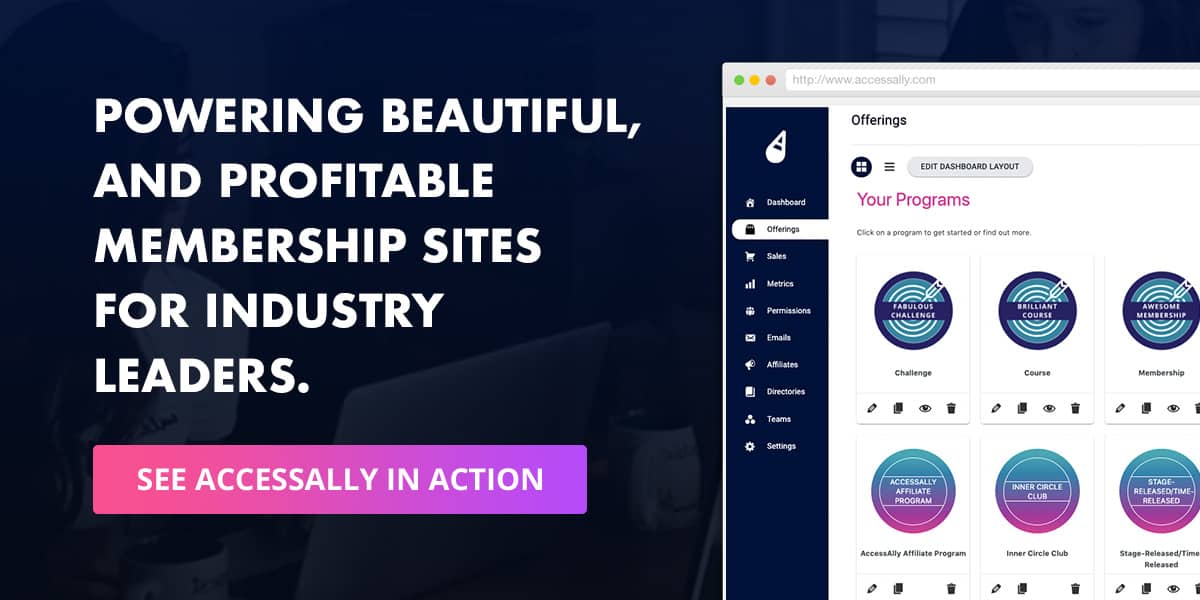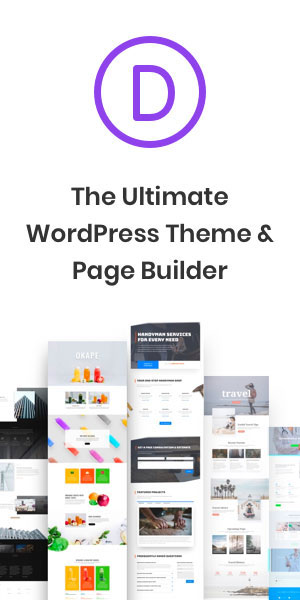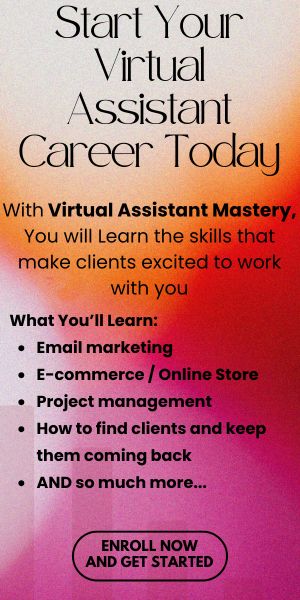Embracing Growth: Staying Open to Change as a Virtual Assistant
Embracing Growth: Staying Open to Change as a Virtual Assistant
Growth is one of the most important commitments you can make as a Virtual Assistant. This work lives inside a changing landscape where new platforms appear, client needs evolve, and collaborative tools shift shape. That movement can feel like a lot. It can also be the source of a vibrant, sustainable career. When you embrace growth, every update and every new tool becomes a chance to strengthen your skills, expand your services, and open doors you could not see before.
Growth as a Key to Success for Virtual Assistants
Virtual Assistants live in a digital environment where software never stands still. One year you might be learning a CRM. The next you may be asked to configure a scheduling platform you have never touched. Success favors those who decide that learning is part of the job. Treat growth as a practice you return to again and again, and your value to clients increases with each season.
When you anchor your identity in growth, you become a partner who brings solutions. Clients notice your resourcefulness. Your confidence rises as you master new workflows. Your offers expand in ways that support better projects and healthier rates. Growth is not a one-time leap. Growth is a steady walk fueled by curiosity, humility, and follow through.
Facing Change in Technology
Every VA has favorite tools. CRMs, project managers, appointment schedulers, email platforms, and social apps carry your daily work. Even the favorites will change. Buttons move. Features appear. Layouts evolve. We are all creatures of habit, and that makes change feel awkward at first. The feeling is normal. The response is a choice.
Choose to approach updates as invitations. Open the release notes. Click through the new menus. Take ten minutes to scan the help center or the quick-start guide. The goal is not instant mastery. The goal is familiarity so you can keep projects moving while your depth grows over time.
A Look at Adapting to Keap Updates
Keap (formerly Infusionsoft) has been central to many of my client projects. Over the years it has shipped significant updates. Each time, I felt that first wave of resistance. I had a way of doing things that worked, and now the path looked different. When that feeling showed up, I made a simple decision. Learn the new flow, then decide how I feel about it.
I opened the help files, watched short videos on YouTube, and tested the changes in a safe environment before touching live campaigns. Very often the update turned out to be faster, clearer, or more powerful. The habit of embracing change kept me calm with clients and strengthened the trust they placed in me. The lesson repeats itself with every major platform. Lean into the learning and you will usually discover improvements that make your work stronger.
Common Shifts You Will See
- Design tools: Canva introduces new templates, AI features, and brand controls that streamline production.
- Video and meetings: Zoom adds whiteboards, advanced recordings, and transcription that change how teams collaborate.
- Productivity suites: Google Workspace integrates features across Docs, Sheets, and Gmail that remove manual steps.
- Social platforms: Instagram and LinkedIn evolve formats and analytics that influence how you plan content.
- Automation and AI: Many apps now include native automations that reduce repetitive tasks and create new service options.
These changes arrive on their own timelines. Your steadiness during transitions is part of the service you provide.
A Mindset That Supports Growth
Growth depends on the stories you tell yourself when change arrives. Helpful stories sound like this:
- I can learn what I need for the next step.
- New features often create better results for my clients.
- Every hour I invest in learning returns value for future projects.
- My ability to adapt is part of my professional reputation.
Speak these out loud if needed. A supportive inner voice shortens the distance between confusion and clarity.
Practical Strategies to Learn Fast
- Chunk the learning: Pick one feature and master it before moving on. For a scheduler, start with availability. Next, confirmations. Then payments.
- Use built-in guides: Most tools include walk-throughs, release notes, and searchable help centers. Bookmark the pages you use most.
- Search targeted tutorials: On YouTube, combine the app name with the exact task. For example, “Keap email automation draft to publish.”
- Create a sandbox: Practice on a test account or a duplicate asset so you can click without risk.
- Log your lessons: Keep a simple doc titled “What I learned” with steps, screenshots, and links. Future you will thank you.
- Teach back: After you learn, record a short Loom or write a mini SOP for your client. Teaching cements understanding and positions you as a guide.
- Ask smart questions: Communities and forums are full of answers. Share the context, the exact goal, and what you have tried.
- Schedule review time: Put 30 minutes on your calendar weekly to skim updates for your core tools.
Turning Learning Into Services
Learning has a payoff when you shape it into offers. Examples include:
- Platform migrations: Move a client from one tool to another with a checklist, timeline, and clear deliverables.
- Audit packages: Review an account and recommend quick wins, improvements, and structural fixes.
- Systems clean-ups: Archive old assets, standardize naming, and remove unused automations that create errors.
- Team trainings: Host a live walk-through or build a library of short how-to clips for client teams.
- Premium support windows: Offer short turnaround service blocks for launch weeks and major releases.
This is where growth meets revenue. Each new skill can become a scoped service with clear value and pricing.
Expanding Your Authority
Growth becomes reputation when you talk about it clearly. Update your services page. Share brief case notes about what you improved. Mention new toolsets on discovery calls. Over time, you will notice patterns in the projects you enjoy and the results you deliver. Those patterns point toward specialization. If you want help naming and presenting that value, spend time with Owning Your Expertise and use it to shape your next offer.
Growth Builds Resilience
Every new tool you learn increases your capacity to navigate change. That capacity is resilience. With practice, updates feel less disruptive because you trust your process. You know how to scan, test, and implement. Clients feel this steadiness. For more on building that inner stability, revisit Resilience and Adaptability and make a short plan you can follow during busy seasons.
Your Learning Workflow
Use this simple workflow whenever a platform announces changes or when a client introduces a new system:
- Skim the announcement or release notes and list the features that affect current work.
- Create a safe place to practice. Duplicate a sequence, copy a page, or open a test project.
- Pick one feature and test it end to end. Note steps, screenshots, and quirks.
- Update your SOP or create a new one. Include the why, the steps, and a snippet you can reuse in client updates.
- Communicate next steps to your client with clear timelines and any risks to watch.
- Schedule a quick follow-up after deployment to confirm results and capture lessons.
Staying Current Without Overwhelm
It is easy to feel pulled in many directions. Protect your energy with structure:
- Choose core tools: Identify a small set of platforms you want to be excellent at this year.
- Set learning goals: Define two or three outcomes such as “Build a complete nurture in Keap” or “Run reports in LinkedIn analytics.”
- Use monthly themes: Focus each month on one skill so your progress compounds.
- Track time: Log learning hours to understand how long mastery takes and price future projects accurately.
- Archive wins: Keep a folder of before-and-after screenshots to show value during renewals and proposals.
Client Communication During Change
Clients appreciate clarity. When tools change or you adopt a new platform, send a short update:
- What is changing and the goal of the change.
- How the change affects current timelines or deliverables.
- What you have tested and what remains.
- Any risks and the mitigation plan.
- Suggested next steps with dates.
This style of communication builds trust and positions you as a calm leader in the process.
Keep Curiosity Alive
Curiosity turns learning into an enjoyable part of your week. Collect small questions as you work. What shortcut would save five minutes here. Which report would give your client better insight. What integration would remove a manual step. Follow one question each day and capture what you discover. Those tiny explorations add up to real innovation in your systems.
Connect Growth to Your Bigger Mindset
Growth sits inside a larger mindset that shapes every choice you make. When you believe you can learn, you do. When you act with confidence, clients mirror that confidence back to you. For a full foundation that supports your practice, keep the pillar guide close: Mindset for Successful Virtual Assistants. Let it remind you that learning is not a burden. Learning is your edge.
Simple Plan to Start This Week
- Pick one tool you use daily and read the latest release notes.
- Choose one feature that could save time or improve results and test it in a sandbox.
- Write a five-step mini SOP with one screenshot and one short note about pitfalls.
- Share a two-sentence update with your client about what improved.
- Add the new skill to your services list or portfolio with a concrete result.
Final Encouragement
Embracing growth is a gift to your future self. Each time you lean into change, you gain clarity, calm, and capability. Updates become easier. New tools feel less intimidating. Opportunities multiply because you are ready for them. Keep a learner’s heart, keep a simple process, and let growth carry you into the next chapter of your Virtual Assistant career.
Ready to build a career on your terms?
 If you want more freedom, flexibility, and income you can depend on, becoming a Virtual Assistant is a smart path forward. You can create a business that fits your life and your schedule.
If you want more freedom, flexibility, and income you can depend on, becoming a Virtual Assistant is a smart path forward. You can create a business that fits your life and your schedule.
The Virtual Assistant Mastery course gives you everything you need to launch a profitable VA business from the ground up. You will learn practical skills, proven strategies, and clear steps so you can start with confidence.
What you will get when you enroll
- Step-by-step training on the core skills every VA needs
- Proven strategies to attract and keep clients
- Resources to help you streamline your processes
- Access to a supportive community of like-minded women
- Full year of access so you can learn and grow at your own pace
Tuition Assistance is Here to Support You
I believe that financial concerns should never keep you from creating the life and career you deserve. That’s why I offer tuition assistance for the Virtual Assistant Mastery course. If cost feels like the only thing standing in your way, I encourage you to apply. Take that first step toward your new future with confidence.
Click here to enroll today and start building your Virtual Assistant business.
Deirdre Barnes
CEO
Hi, I’m Deirdre! I help women create Virtual Assistant businesses that bring joy, freedom, and plenty of flexibility. Since 2006, I’ve been cheering women on as they build careers they love, whether they’re brand-new moms figuring out life with a baby or professionals ready to trade burnout for something better.
I may be a Keap Certified Partner and WordPress fan, but my real passion is mentoring. I’m here to make business feel doable, to celebrate every win (big or small), and to remind you that you really can create work that fits your life.
Around here, you’ll find practical strategies, encouragement on tap, and a coach who’s always in your corner.
When I’m not working with clients or students, I’m probably out kayaking, stretching on my yoga mat, or chasing a little sunshine with a smile on my face.