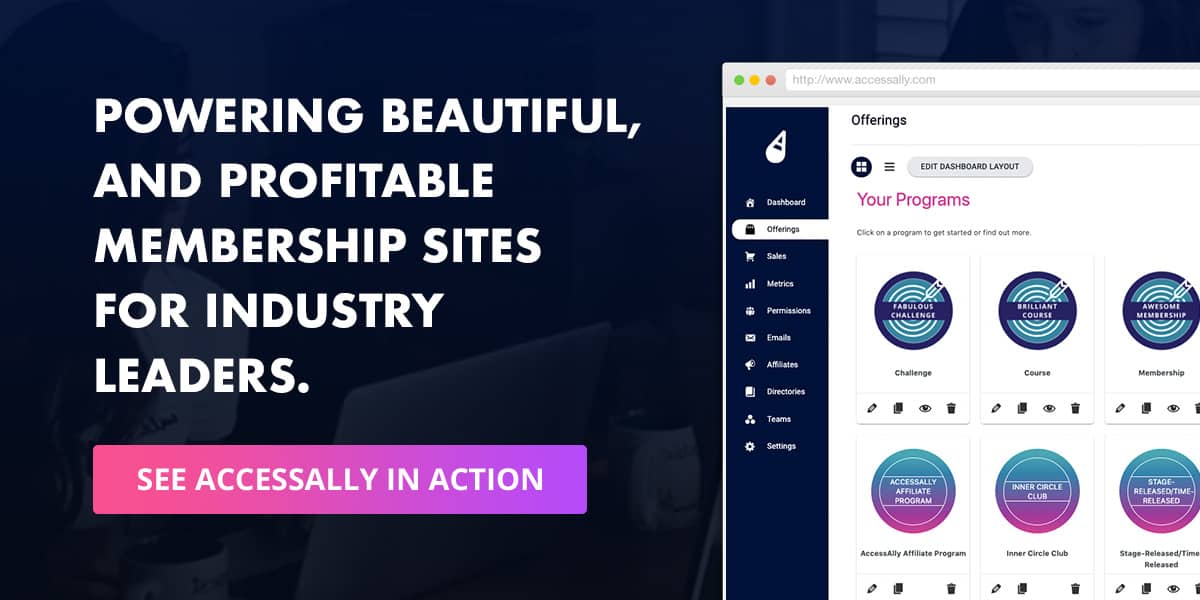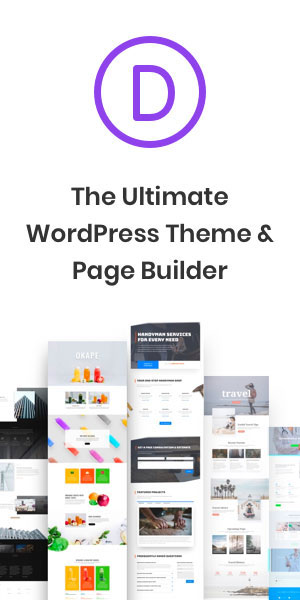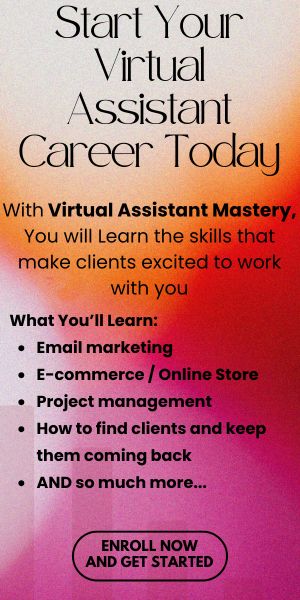Video Editing Virtual Assistant
Video Editing Virtual Assistant: Turning Footage into Stories
A Video Editing Virtual Assistant helps clients transform raw video footage into polished, engaging content that connects with their audience. This role blends creativity with technical skill to produce videos that inform, entertain, and inspire. Whether for social media, websites, online courses, or events, a skilled video editing VA can make content shine.
What This VA Does
Video Editing VAs work with recorded footage, graphics, sound, and text to create videos that align with a client’s brand and goals.
- Editing: Cutting and arranging clips for clarity and flow.
- Transitions and effects: Adding smooth changes between scenes and visual effects where needed.
- Audio work: Adjusting sound levels, adding background music, and enhancing clarity.
- Graphics and text: Incorporating titles, captions, and overlays.
- Optimization: Formatting videos for specific platforms and uses.
Core Skills
- Technical editing skills: Proficiency in video editing software like Adobe Premiere Pro, Final Cut Pro, or DaVinci Resolve.
- Storytelling: Understanding how to structure content so it holds attention.
- Brand consistency: Using colors, fonts, and styles that match the client’s identity.
- Attention to detail: Ensuring smooth audio, clear visuals, and error-free graphics.
- Time management: Meeting deadlines for client projects.
Tools You May Use
- Adobe Premiere Pro
- Final Cut Pro
- DaVinci Resolve
- iMovie
- Camtasia
- Canva (for simple video edits)
- Descript
- CapCut
Common Services
- Editing social media reels, stories, and short videos.
- Producing YouTube videos with titles, descriptions, and end screens.
- Editing course modules for online learning platforms.
- Creating highlight reels for events or speaking engagements.
- Adding subtitles and captions for accessibility.
- Formatting videos for ads and promotions.
Industries That Hire for This Role
- Coaches and educators: For course videos, webinars, and promotions.
- Podcasters and YouTubers: For editing episodes and video content.
- Event planners: For highlight reels and recap videos.
- Marketing agencies: For client ad campaigns and branded content.
- Nonprofits: For storytelling and fundraising videos.
Service Packages
- Starter package: Four short videos per month for social media.
- Growth package: Eight videos per month, including one long-form video.
- Premium package: Unlimited editing support for ongoing campaigns and courses.
How to Get Started
- Choose one video editing tool to learn deeply.
- Practice editing personal or sample projects to build a portfolio.
- Create before-and-after samples to show your skills.
- Start with small projects for friends, local businesses, or nonprofits.
- Offer clear packages with turnaround times and revision limits.
Onboarding Checklist
- Access to raw video footage and audio files.
- Brand guidelines including fonts, colors, and logo files.
- Examples of preferred video styles or reference content.
- Deadlines and preferred file formats.
Standard Operating Procedures
- Organize all media files before starting the edit.
- Create a rough cut for client review.
- Apply branding elements and finalize transitions.
- Enhance audio and color correct footage.
- Deliver files in requested formats and sizes.
Key Metrics
- Viewer retention rates on published videos.
- Engagement rates such as likes, comments, and shares.
- Click-through rates for videos used in marketing campaigns.
- Number of completed projects delivered on time.
Working with Other VA Roles
- Collaborate with a Content Creation VA for scripting and planning.
- Work with a Social Media Marketing VA for platform-specific optimization.
- Partner with a Graphic Design VA for thumbnails and visuals.
Frequently Asked Questions
- Do I need high-end equipment? Not at the beginning. You can start with a capable laptop and free or low-cost editing software.
- How long does it take to edit a video? It depends on length and complexity. Short social clips can take under an hour while long-form projects may take days.
- Can I use stock footage and music? Yes, as long as you have the proper licensing for client projects.
Encouragement and Next Steps
As a Video Editing VA, you bring stories to life. Your work has the power to inspire, teach, and entertain. With every project, you help clients present their best image to the world. If you enjoy creativity paired with technology, this is a rewarding path where your skills will always be in demand.
Explore other VA specialties in the main hub: The Many Types of Virtual Assistants. This specialty pairs beautifully with Content Creation VA and Graphic Design VA roles for a complete media strategy.
Ready to build a career on your terms?
 If you want more freedom, flexibility, and income you can depend on, becoming a Virtual Assistant is a smart path forward. You can create a business that fits your life and your schedule.
If you want more freedom, flexibility, and income you can depend on, becoming a Virtual Assistant is a smart path forward. You can create a business that fits your life and your schedule.
The Virtual Assistant Mastery course gives you everything you need to launch a profitable VA business from the ground up. You will learn practical skills, proven strategies, and clear steps so you can start with confidence.
What you will get when you enroll
- Step-by-step training on the core skills every VA needs
- Proven strategies to attract and keep clients
- Resources to help you streamline your processes
- Access to a supportive community of like-minded women
- Full year of access so you can learn and grow at your own pace
Tuition Assistance is Here to Support You
I believe that financial concerns should never keep you from creating the life and career you deserve. That’s why I offer tuition assistance for the Virtual Assistant Mastery course. If cost feels like the only thing standing in your way, I encourage you to apply. Take that first step toward your new future with confidence.
Click here to enroll today and start building your Virtual Assistant business.
Deirdre Barnes
CEO
Hi, I’m Deirdre! I help women create Virtual Assistant businesses that bring joy, freedom, and plenty of flexibility. Since 2006, I’ve been cheering women on as they build careers they love, whether they’re brand-new moms figuring out life with a baby or professionals ready to trade burnout for something better.
I may be a Keap Certified Partner and WordPress fan, but my real passion is mentoring. I’m here to make business feel doable, to celebrate every win (big or small), and to remind you that you really can create work that fits your life.
Around here, you’ll find practical strategies, encouragement on tap, and a coach who’s always in your corner.
When I’m not working with clients or students, I’m probably out kayaking, stretching on my yoga mat, or chasing a little sunshine with a smile on my face.