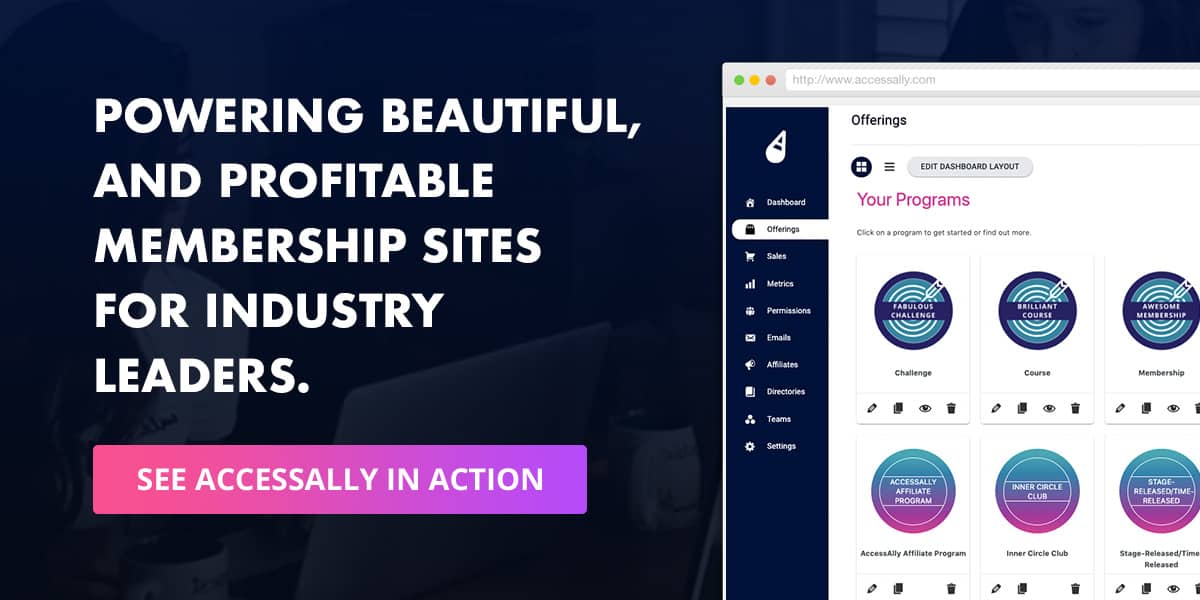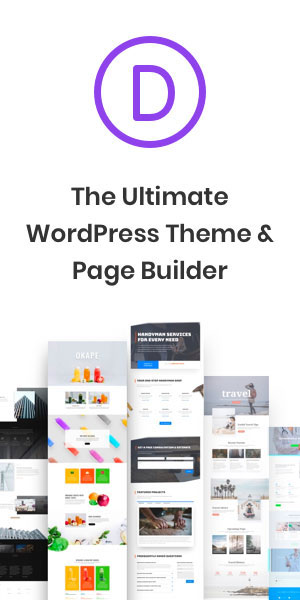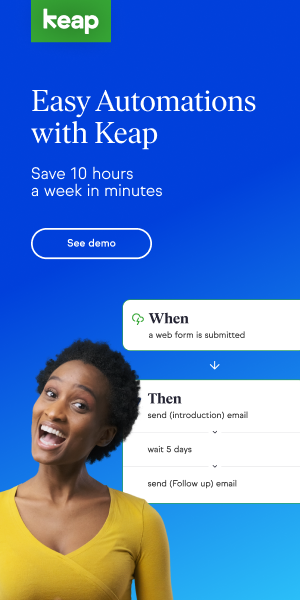Why You Might Need to Change Your Apple ID Email Address
Why You Might Need to Change Your Apple ID Email Address
Apple IDs are central to the Apple ecosystem, tying together everything from your iPhone to your Mac, iPad, and other Apple services. Your Apple ID email address is not just a username; it’s the primary method Apple uses to communicate with you. Given its significance, there might come a time when you need to change this email address. But why? Let’s explore some common reasons.
- New Primary Email Address:
One of the most common reasons for changing an Apple ID email is simply that you’ve switched to a new primary email address. Whether you’ve changed jobs, switched email providers, or just wanted a fresh start with a new email, updating your Apple ID to match can help consolidate and simplify your digital life. - Security Concerns:
If you believe that your email has been compromised, it’s crucial to take immediate steps to secure your digital assets, including your Apple ID. Changing the email address linked to your Apple ID can be a step in the right direction, especially if you suspect that your current email is vulnerable or has been part of a data breach. - Branding or Professional Needs:
Some individuals initially set up their Apple ID with a personal email but later wish to use an Apple device or service for professional purposes. In such cases, updating the Apple ID to a more professional or branded email address can be beneficial. - Mistakes and Typos:
Sometimes, a simple typo made during the initial setup can lead to an incorrect email address being associated with an Apple ID. To rectify this and ensure you receive all communications from Apple, you’d need to update to the correct address. - Personal Changes:
Life events, such as marriage or divorce, often result in name changes. If your email address reflects your name and you’ve undergone a significant name change, you might want your Apple ID to reflect this new chapter in your life. - Consolidating Multiple Accounts:
Over the years, it’s not uncommon for people to end up with multiple Apple IDs due to various reasons. There might come a time when you decide it’s easier to have everything under one umbrella. While Apple doesn’t officially allow merging of accounts, you can change the email address of one account to free up the email for use on your primary account. - Moving to a Different Country or Region:
If you’re relocating to a different country or region and plan to switch to a local email provider, you might want your Apple ID to reflect this change, ensuring seamless integration with local services.
Your Apple ID is more than just an account—it’s the gateway to Apple’s world of devices, apps, and services. Keeping it up-to-date and aligned with your current email preferences ensures a smoother and more secure experience. Whether it’s for professional, personal, or security reasons, knowing how and when to change your Apple ID email address can make your digital journey with Apple that much smoother.
How do I change my Apple ID Email Address?

- To change the email address associated with your Apple ID, follow these steps:
- On an iPhone, iPad, or iPod touch:
- Open the Settings app.
- Tap on your name at the top, which takes you to the Apple ID screen.
- Tap on Name, Phone Numbers, Email.
- Next to “Reachable At,” tap Edit.
- Tap Change Apple ID.
- Enter the email address you want to use as your Apple ID. This email must not be associated with another Apple ID.
- Tap Next and follow the on-screen instructions.

- On a Mac:
- Open the Apple menu and select System Preferences.
- Click on Apple ID.
- In the left sidebar, select Name, Phone, Email.
- Next to “Reachable At,” click Edit.
- Click Change Apple ID.
- Enter the email address you want to use as your Apple ID. Again, ensure this email is not already linked to another Apple ID.
- Click Next and follow the on-screen instructions.
- On the Web via Apple ID website:
- Go to the Apple ID website and sign in with your current Apple ID.
- In the Account section, click Edit.
- Under the “Apple ID and Primary Email Address” section, click Change Apple ID.
- Enter the email address you want to use, then click Continue.
- After changing your email address:
- Apple will send a verification code to the email address you provided. Check your email and enter the verification code to confirm the change.
- Once verified, sign in to all Apple services using the new email address and your existing password.
- Remember:
- Ensure you have access to the email address you’re changing to, as you’ll need to verify it.
- If you’re using an email address that’s already an Apple ID, you’ll need to merge these accounts or use a different email.
- Always ensure your Apple ID password is strong and unique to keep your account secure.
- If you face any issues, contact Apple Support for assistance.
Deirdre Shockley
CEO
Deirdre Shockley is an Infusionsoft / Keap Certified Partner and WordPress enthusiast with over 15 years of experience in digital marketing.
She has successfully managed digital campaigns for a diverse group of clients, including lawyers, authors, fitness professionals, and medical spas, and a publishing company.
Deirdre's true passion lies in creating engaging membership websites using platforms like Keap, AccessAlly, and Memberium. Clients appreciate her technical skills and approachable nature, as she understands their vision and reflects their brand identity.
When not designing websites, Deirdre finds inspiration in kayaking and yoga. Trust Deirdre to deliver exceptional digital experiences for your business.