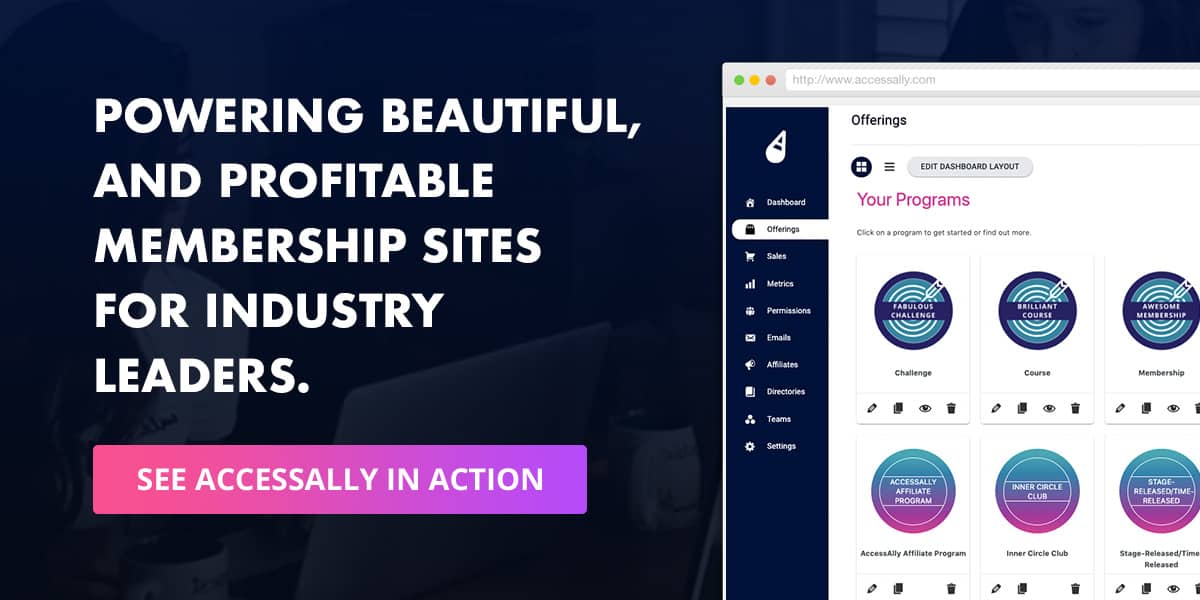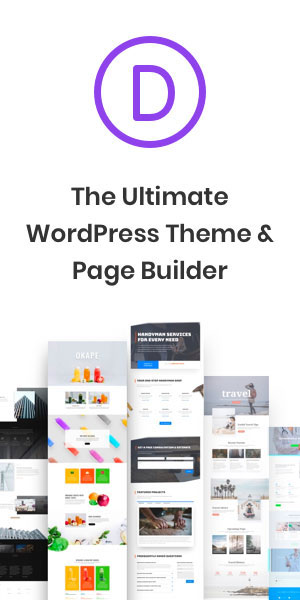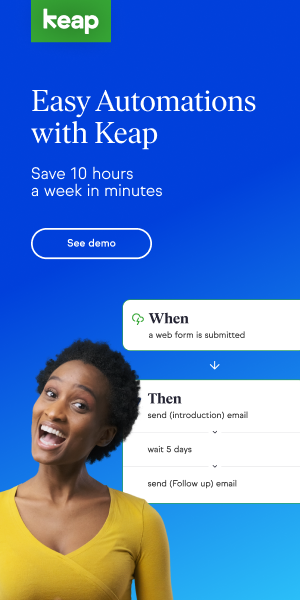Simplify Your Survey Process: Integrating JotForm and Keap with Ease – A Case Study
Surveys are powerful tools for gathering valuable feedback and insights from your audience. They help you understand customer preferences, measure satisfaction, and make informed business decisions. JotForm is a well-known online form builder that allows you to create customized surveys. At the same time, Keap is a customer relationship management (CRM) software that helps you manage and nurture customer relationships. Integrating JotForm and Keap allows you to seamlessly collect survey responses and automatically update customer records. This article will guide you through integrating JotForm and Keap to create a survey.
1. Simplify Data Capture:
Integrating Keap with Jotform simplifies the process of capturing customer information. Jotform provides an intuitive form builder that allows you to create customized forms and surveys to gather data. By seamlessly connecting Jotform with Keap, the collected data from the forms automatically flows into your Keap account, eliminating the need for manual data entry. This streamlines the data capture process and reduces the risk of errors or omissions.
2. Automate Workflows:
The integration between Keap and Jotform empowers businesses to automate their workflows. With Jotform, you can set up triggers and actions that automatically perform specific tasks in Keap based on form submissions. For example, you can configure the integration to assign tags to contacts, send automated follow-up emails, or update contact records with relevant information. By automating these repetitive tasks, you can save time, increase efficiency, and provide a seamless experience to your customers.
3. Personalize Customer Interactions:
Integrating Keap with Jotform enables businesses to deliver personalized customer interactions. As form submissions are seamlessly transferred to Keap, you gain a comprehensive view of your customer’s preferences, interests, and needs. With this valuable information at your fingertips, you can segment your audience, create targeted marketing campaigns, and tailor your communications accordingly. Personalization enhances customer engagement and builds stronger relationships, ultimately increasing customer satisfaction and loyalty.
4. Streamline Contact Management:
Efficient contact management is critical for effective CRM. The Keap-Jotform integration simplifies this process by automatically updating and enriching contact records in Keap with the information collected through forms and surveys. The integration allows you to merge the data directly into the respective contact record, ensuring that all relevant details are consolidated in one place. This unified view of your contacts lets you track interactions, manage tasks, and provide better customer support.
5. Gain Insights and Analytics:
By integrating Keap with Jotform, you can harness the power of data analytics to gain valuable insights into your customer base. Jotform offers reporting and analytics features that visually represent your form data. With these insights, you can identify trends, understand customer preferences, and make data-driven decisions to improve your marketing strategies and business operations. The integration empowers you to leverage the combined capabilities of Jotform and Keap for data-driven growth.
Read on for a case study describing how I, a Keap Certified Partner, accomplished this for one of my clients.
Case Study: Personalized Program Recommendations using Keap and Jotform Integration
In this case study, we explore how Keap and Jotform integration helped KA, a coach offering three distinct coaching programs, to provide personalized program recommendations to her prospects. By leveraging Jotform’s survey capabilities and integrating it with Keap, KA was able to streamline the decision-making process for her prospects and deliver targeted program information through automated emails.
Background: KA offers three coaching programs tailored to specific needs and goals. However, prospects often needed help determining which program would be the most suitable for them. KA recognized the importance of providing personalized recommendations to help prospects make informed decisions and improve their overall experience. To address this challenge, KA decided to leverage the power of Jotform and Keap integration.
Solution:
- Designing the Survey: KA collaborated with her team to create a comprehensive survey using Jotform. The survey included multiple-choice questions that captured important information about prospects’ needs, preferences, and goals. Each answer option was assigned a numerical value, and each coaching program was associated with a specific range of values. This approach allowed for the automated assignment of programs based on survey responses.
- Jotform-Keap Integration: I integrated both platforms for KA to ensure a seamless data transfer from Jotform to Keap. By connecting Jotform to her Keap account, we enabled the automatic synchronization of survey responses with the relevant contact records in Keap. This integration eliminated the need for manual data entry and ensured accuracy and efficiency in transferring prospect information.
- Program Assignment and Email Automation: Once a prospect completed the survey, Jotform’s integration with Keap triggered a series of automated actions. The integration processed the survey responses and assigned a coaching program based on the calculated numerical value. It updated the contact record in Keap accordingly. Simultaneously, an automated email was triggered, delivering personalized information about the recommended coaching program to the prospect.
- Follow-up and Nurturing: The personalized email sent to prospects contained detailed information about the recommended coaching program, highlighting its unique features, benefits, and success stories from previous clients. Additionally, we implemented follow-up sequences in Keap to nurture and engage prospects further. These sequences included additional information, testimonials, and invitations to book discovery calls or attend webinars related to the recommended program. The automated nature of the process ensured timely and consistent follow-up, enhancing the prospects’ journey and increasing the likelihood of conversion.
Results:
- Enhanced Prospect Experience: The integration between Jotform and Keap allowed KA to offer her prospects a personalized and streamlined experience. By leveraging the survey responses, prospects received tailored recommendations based on their unique needs, increasing their confidence in selecting the right coaching program.
- Time and Effort Savings: Automating the program recommendation process through integration saved KA and her team valuable time and effort. Eliminating manual data entry and the seamless transfer of information between Jotform and Keap allowed KA to focus on higher-value tasks such as engaging with prospects and delivering coaching services.
- Improved Conversion Rates: The personalized recommendations and timely follow-up sequences significantly improved the conversion rates for KA’s coaching programs. Prospects felt understood and supported, leading to higher engagement, trust, and ultimately more program enrollments.
By integrating Jotform with Keap, KA successfully implemented a personalized program recommendation system for her coaching business. The survey-based approach, automated program assignment, and targeted email automation empowered prospects to make informed decisions while improving their overall experience. The integration streamlined the process for KA and her team, saving time and effort. At the same time, the personalized approach significantly enhanced conversion rates.
To help you implement the integration between Keap and Jotform, here’s a step-by-step guide:
Create a Jotform Account:
-
- Visit the Jotform website (www.jotform.com) and sign up for a new account if you still need to get one.
- Complete the registration process and log in to your Jotform account.
Set Up a Form in Jotform:
-
- Once logged in, click “Create Form” to start building your survey or form.
- Use the Jotform Form Builder to customize your form, adding the multiple-choice questions to help determine the suitable coaching program for prospects.
- Assign numerical values to the answer options and define the ranges associated with each coaching program.
Connect Keap Integration in Jotform:
-
- In the Jotform Form Builder, navigate to the “Settings” tab.
- From the left menu, select the “Integrations” tab.
- Search for “Keap” integration and click on it to select it.
Configure Keap Integration in Jotform:
-
- In the next window, select the Keap account you want to integrate with Jotform.
- Follow the prompts to authenticate the connection between Jotform and Keap.
Tags, Emails and Actions in Keap
- Create a new campaign in the Campaign Builder.
- Create the tags that will be associated with each program.
- Drag 3 tag goals to the canvas and add one of the tags to each goal.
- Drag 3 new sequences to the canvas.
- Add an email to each sequence and write the emails specific to the program.
- Connect the Tag Goal to the Sequences.
- Publish your campaign
Map Form Fields to Keap:
-
- Once the integration is set up, you will be prompted to map the fields from your Jotform form to the corresponding fields in Keap.
- Ensure that the necessary fields for capturing prospect information are correctly mapped.
- Set up the tag to be applied after the form is completed.
Test and Publish the Form:
-
- Before making the form live, test it to ensure the integration and email notifications are working correctly.
- Submit a test entry in the form and verify that the data is being transferred to Keap and the email notification is sent with the correct program recommendation.
Integrating your Keap account with Jotform offers numerous advantages for streamlining data management and optimizing CRM processes. Businesses can enhance their overall efficiency and effectiveness by simplifying data capture, automating workflows, personalizing customer interactions, streamlining contact management, and gaining insights through analytics. The Keap-Jotform integration is a powerful tool that enables you to collect, manage, and utilize customer data seamlessly, enabling you to focus on what matters most—building meaningful connections with your audience and growing your business.
Deirdre Shockley
CEO
Deirdre Shockley is an Infusionsoft / Keap Certified Partner and WordPress enthusiast with over 15 years of experience in digital marketing.
She has successfully managed digital campaigns for a diverse group of clients, including lawyers, authors, fitness professionals, and medical spas, and a publishing company.
Deirdre's true passion lies in creating engaging membership websites using platforms like Keap, AccessAlly, and Memberium. Clients appreciate her technical skills and approachable nature, as she understands their vision and reflects their brand identity.
When not designing websites, Deirdre finds inspiration in kayaking and yoga. Trust Deirdre to deliver exceptional digital experiences for your business.